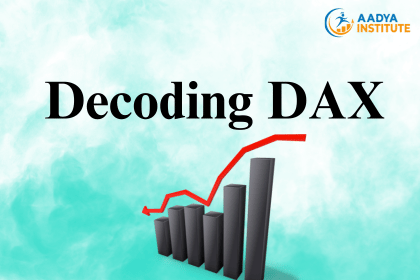Unravelling the Power of Data Analysis Expressions
In the realm of data analysis, there’s a powerful tool that often remains hidden in plain sight – DAX. But fear not, as we embark on a journey to decode this enigmatic language and uncover its potential in simplifying complex data analysis tasks within Microsoft Power BI.
What is DAX?
DAX, short for Data Analysis Expressions, is essentially the language that empowers you to communicate with your data. Think of it as your interpreter in the world of numbers and spreadsheets, allowing you to perform calculations, create custom metrics, and unlock insights with ease.
Understanding the Basics of DAX
At its core, DAX is all about functions, operators and context. Functions are like tools in your toolbox, each serving a specific purpose – whether it’s summing up values, calculating averages, or filtering data. Operators, on the other hand, connect these tools together, enabling you to perform mathematical operations and comparisons. And context? It is the invisible force that guides your calculations, ensuring they adapt to the filters and relationships in your data model.
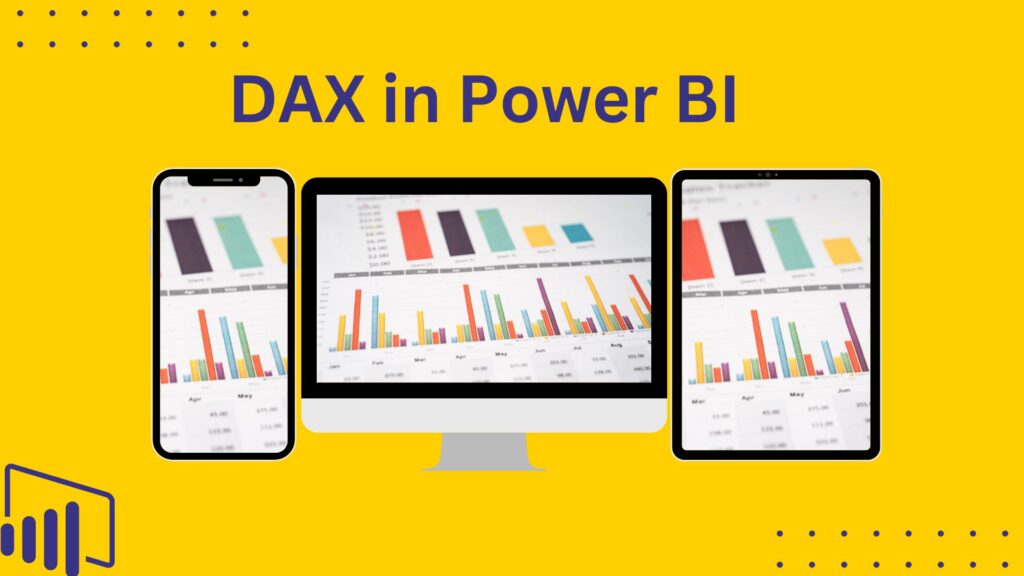
Why DAX Matters in Microsoft Power BI
In the world of data analysis, efficiency is the key. And that is where DAX truly shines within Microsoft Power BI. With DAX, you can effortlessly create interactive dashboards, generate insightful reports, and make data-driven decisions – all within a user-friendly interface that puts the power of data analysis at your fingertips.
Documenting DAX: Making Your Analysis Transparent
But is it even a good analysis if it is not transparent? That’s where documenting DAX comes into play. By documenting your formulas and calculations, you not only ensure clarity and transparency but also empower others to understand and replicate your analysis – fostering collaboration and knowledge sharing within your organization.
Navigating DAX Functions with Ease
Now, let’s talk about DAX functions. These are the building blocks of your analysis, each designed to perform a specific task. From simple functions like SUM and AVERAGE to more advanced ones like CALCULATE and RELATED, DAX functions provide you with the flexibility and versatility to tackle any analytical challenge.
Visualizing DAX Functions: The DAX Functions Diagram
To help you better understand the relationships between different DAX functions, let’s introduce the DAX Functions Diagram. This visual aid provides a bird’s eye view of the DAX function ecosystem, helping you navigate through the myriads of functions and select the right tool for the job.
Practical Applications of DAX in Microsoft Power BI
Now that we’ve covered the basics, let’s explore some real-world scenarios where DAX can transform your data analysis workflow. Whether it’s analysing sales trends, forecasting future revenues, or segmenting customers based on their behaviour, DAX empowers you to extract actionable insights from your data – driving business growth and innovation.
Conclusion:
Empowering Data Analysis with DAX
DAX is more than just a language – it’s your gateway to unlocking the full potential of your data. With its powerful functions, intuitive interface, and robust documentation capabilities, DAX empowers you to analyse data with confidence, make informed decisions, and drive business success. So, embrace the power of DAX in Microsoft Power BI, and embark on a journey of data discovery and empowerment like never before.