Microsoft Excel with Empowered by AI Integration

Microsoft Excel has undergone a revolutionary transformation with the integration of Artificial Intelligence (AI). The days of laborious data analysis and manual number crunching are long gone. These days, Excel gives users access to AI capabilities that streamline difficult operations and enable anyone to analyze data. Imagine being able to quickly identify patterns, extract insights from your spreadsheets, and make defensible judgments in a matter of minutes rather than hours. When it comes to navigating the immense seas of data, AI Tools with Excel integration becomes your reliable friend thanks to features like intelligent suggestions and automated data analysis. The combination of Excel with AI Integration can lead to increased productivity and efficiency for individuals in various fields, including small business owners, students, and seasoned professionals.
The Excelling with AI Integration Features
Excel Smart Assistant :
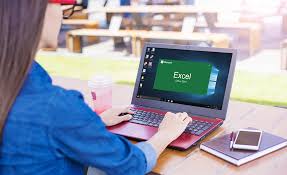
Microsoft Excel with the Excel Smart Assistant, your ultimate companion in data analysis. This creative feature, which seamlessly integrates AI capabilities for Excel, completely transforms how spreadsheets are used. Embrace automatic insights and bid adieu to manual data analysis. The Excel Smart Assistant makes complicated jobs easier with its logical ideas and recommendations, from trend analysis to forecasting. Everyone can now access data analysis with the Excel Smart Assistant, enabling you to make wise decisions and propel your business forward in the data-driven world of today.
Text Classification :
Text classification using AI integration and Excel power. The days of manually classifying and categorizing items are long gone. Text classification is made simple using AI tools for Excel, which expedites the data analysis process. Accuracy and productivity are improved by Excel’s AI features, which include intelligent suggestions and automated data analysis. You may become an expert at classifying and comprehending text data like never before by utilizing Microsoft Excel AI. Text categorization has the transformative power to up your data analysis game and lead to better insights and more intelligent decision-making.

Formula Generation and Interpretation :

Excel with AI by exploring its formula generation and interpretation capabilities. Data analysis is made simple with AI tools that are easily incorporated into Excel. These features, which range from trend analysis to forecasting, enable users to make excellent decisions. Microsoft Excel AI interprets your data and makes recommendations and ideas to improve accuracy and efficiency. The way we perceive data is revolutionized by this Excel and AI combination, which makes data accessible to everyone, regardless of technical skill. Unleash your full data analysis potential and experience the power of Excel with AI integration.
Translation :
Microsoft Excel has transformed with AI integration. Excel becomes a dynamic translation platform with capabilities like intelligent suggestions and automated data analysis. It makes translation accessible to anyone by streamlining tasks and seamlessly integrating AI tools. Imagine being able to quickly and easily translate presentations, emails, and documents with a few clicks. By combining Excel with AI, you can get over language obstacles and reach a worldwide audience. Whether you’re a professional, student, or business owner, this Excel and AI combination enables you to perform translation chores more effectively than ever before.

How Excel AI Benefits Professionals

Data Analysts and Scientists:
With AI integration, Microsoft Excel has advanced, providing a range of effective features that streamline challenging operations. With capabilities like intelligent suggestions and automatic data analysis, Excel becomes the platform of choice for extracting insightful information from your datasets. Streamlined decision-making is here to stay—say goodbye to tedious manual number crunching. Excelling with AI Integration gives you the ability to excel like never before, regardless of your experience level. So embrace the data analysis of the future and explore the limitless opportunities that Microsoft Excel AI has in store for you.
Sales professionals :
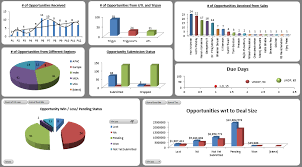
Excel’s AI Integration makes it easy to crunch numbers and find insights by integrating AI tools into the program with ease. Imagine being able to predict sales, spot trends, and make data-driven decisions quickly and with ease. Excel’s artificial intelligence features, such as intelligent suggestions and automated data analysis, enable you to perform better than before. The use of AI in Excel transforms your workflow, whether you’re tracking sales performance, managing leads, or studying market trends. Excel’s strong AI features might help you increase productivity and embrace the future of sales analysis.
AADYA ADDITIONAL COURSE WITH AI TOOLS FOR EXCEL.
The Data Dabblers:
Excel develops into a powerful tool for breaking down difficult jobs. Make wise selections in a matter of minutes and unearth insightful information with ease. AI tools for Excel improve productivity and streamline procedures for both beginners and experts. Anyone can now access data analysis with Microsoft Excel AI. Join us to find out how you can open up new possibilities in data analysis and don’t lose out on the revolutionary power of Excelling with AI Integration
The Analysis All-Stars:
AI as a support partner: Discover how Excel’s AI integration may change your life. Unleash the potential of artificial intelligence tools for smooth data analysis, making Excel your go-to tool for gaining insightful information and increasing output.
Discover occult patterns: When Excel and AI are integrated, data analysis is transformed and mysterious insights are easily revealed. Use Excel AI’s power to explore data in a seamless manner. Easily identify occult patterns.
Detective to magician in one: The integration of AI with Excel makes data analysis an engaging experience. Easily uncover insights with Excel’s AI technologies. Allow Microsoft Excel AI and its features to improve your abilities.
Reporting Rookies, Ditch the Drags:
With AI tools for Excel at your fingertips, you can excel like never before. Unlock features that make chores easier, Excelling with AI Integration and automated data analysis. Microsoft Excel AI handles the tedious work for you, so you don’t need to be an expert in the program. Just enter your data, and AI algorithms will easily find insightful information for you. It’s time to put an end to dragging and use Excel’s AI features to improve your reporting, Reporting Rookies.
Conclusion :
Excel with AI integration heralds a new era of productivity and efficiency for Reporting Rookies and seasoned professionals alike. Users can say goodbye to laborious manual data analysis tasks and welcome a future where insights are accessible with just a click by utilizing AI solutions for Excel. Excel with AI’s capabilities, which include intelligent suggestions and automated data analysis, enable users to effortlessly excel in their reporting pursuits. People are free to concentrate on deciphering insights and making wise judgments that lead to success instead of being bogged down by laborious duties.




