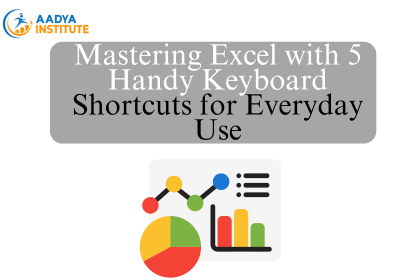The Top 5 Excel Shortcut Keys You Need to Know
Welcome to the ultimate resource for Top 5 Excel Shortcut Keys for users seeking efficiency gurus and increase productivity and efficiency. Time is of importance in today’s fast-paced digital environment, and being aware of the appropriate shortcuts can help tremendously. These shortcut keys will help you get the work done in a more simple way. We’ll explore the top five keyboard shortcuts that all Excel Power users should know, from Ctrl + C and Ctrl + V for copying and pasting to Ctrl + Arrow Keys for smooth navigation. These keyboard shortcuts—such as Ctrl + Z for error correction and F2 for rapid cell editing—are not only time-saving but also crucial for optimizing processes and increasing output.

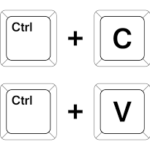
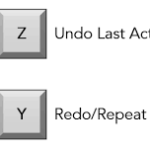
In the world of Excel, mastering keyboard shortcuts can be a game-changer. Let’s start with Ctrl + C and Ctrl + V for copying and pasting – a real time-saver! Then there’s Ctrl + Z to undo mistakes, a lifesaver when you mess up. Need to move around your spreadsheet quickly? Try Ctrl + Arrow Keys. And don’t forget Ctrl + Shift + Arrow Keys to select data fast. Lastly, there’s F2 to edit cells with ease. These shortcuts aren’t just handy tricks – they’re essential tools for anyone looking to work smarter, not harder, in Excel Power.
How To Press Excel 5 Shortcut Keys
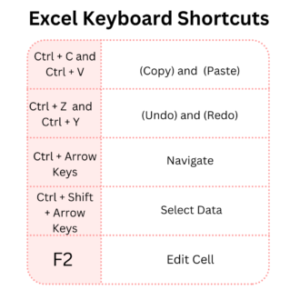
Top 5 shortcut keys in Excel can revolutionize your spreadsheet experience. From swiftly copying and pasting data with Ctrl + C and Ctrl + V to effortlessly navigating through large datasets using Ctrl + Arrow Keys, these shortcuts offer a significant boost in productivity. Additionally, the ability to quickly undo mistakes with Ctrl + Z and edit cells on the fly with F2 provides a seamless workflow that saves both time and frustration.
Moving Around within a Grid
You may quickly move between the cells on a worksheet by using these shortcuts. These keyboard shortcuts will come in very handy if you frequently find yourself wasting a lot of time using the mouse to navigate through lengthy worksheets.


If you need to learn the Excel grid. Create formulas with ease, enter data quickly, and edit text with ease. Easily format fonts, numerals, and cells. For clarity, arrange rows and columns, organize, and conceal data. Find the active cell and easily expand selections. Simplify your mouse movements to copy and move data. Scroll and zoom to improve visibility. To give cells shape and clarity, add borders. These intuitive features make it easy to explore and work with Excel, which simplifies spreadsheet operations.
Conclusion :
Mastering the top 5 shortcut keys in Excel can significantly enhance your productivity and efficiency. These keyboard shortcuts are like hidden tools in your Excel toolbox. They include Ctrl + C/V for copying and pasting, Ctrl + Z for undoing mistakes, Ctrl + Arrow Keys for navigation, Ctrl + Shift + Arrow Keys for selecting data, and F2 for editing cells. By using these workflow shortcuts, you’ll be able to do jobs faster and more efficiently, which will save you time and lessen irritation. These shortcuts will help you become a more skilled Excel user by streamlining your job, whether you’re managing enormous datasets, developing intricate calculations, or formatting your spreadsheet. Known to About MS Excel.